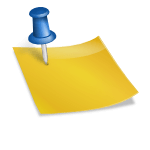Opening a savings account has become easier than ever, thanks to digital banking. Today, you no longer need to visit a bank branch or wait in long queues to complete paperwork. You can now open a savings account online, from the comfort of your home, using just your smartphone or laptop.
If you have been thinking about opening a new bank account but feel unsure about the process, this guide will help you understand how it works, what you need, and what benefits you can expect.
Why Should You Open a Bank Account Online?
There are many good reasons to open a savings account online. First, it saves you time and effort. You no longer have to take time off from work or other commitments to go to the bank. You can complete the entire process at any time that suits you — even late at night or on weekends.
Second, online account opening is usually faster. Once you submit your details and complete verification, your new bank account is often activated within minutes or hours.
Third, you have the flexibility to compare different banks and account types. By reading details online, you can choose the right bank account for your needs — whether it’s for saving, spending, or specific financial goals.
What Do You Need to Open a Bank Account Online?
Before you begin, it’s helpful to keep some basic documents ready. Typically, you will need:
Your Aadhaar card (linked to your mobile number for OTP verification)
Your PAN card
A smartphone or computer with an internet connection
A valid email address and mobile number
With these in hand, you can start the application process smoothly.
How to Open a Bank Account Online: Step by Step
- Select the Right Bank and Account Type
Think about what you want from your bank account. Do you need a simple account to save money? Are you looking for a zero-balance option? Or do you want a salary account or a high-interest account? Once you have a clear idea, visit the bank’s official website or app. - Start the Online Application
On the bank’s website or app, you will usually find an option like “Open Account” or “Get Started.” Click on it and follow the instructions. - Fill in Your Personal Details
You will be asked for your name, date of birth, address, Aadhaar number, PAN number, email, and mobile number. - Complete the Verification Process
Many banks use electronic KYC (e-KYC), which allows you to verify your identity using OTPs sent to your Aadhaar-linked mobile number. Some banks may also require a brief video KYC session. - Receive Your Account Details
Once verified, your bank account will be opened. You will get your account number, customer ID, and internet banking login details. - Set Up Your Online Banking
Log in to your online banking portal or mobile app. You can now activate services like a debit card, UPI, or mobile payments.
How Digital-First Platforms Like Kotak811 Fit In
As you explore online banking options, you may come across platforms like Kotak811. This is an example of how digital banking has evolved to meet the needs of modern customers. With platforms like these, you can open a zero-balance bank account without visiting a branch.
Such platforms aim to provide an entirely paperless and hassle-free experience. For example, Kotak811 offers digital account opening, a virtual debit card, and access to essential banking services — all from your smartphone. While it’s important to compare different options, platforms like Kotak811 have become popular because they simplify banking for people who prefer managing their finances online.
Benefits of Opening a Bank Account Online
When you open a bank account online, you enjoy several practical benefits:
- Speed: The process is fast, with instant or same-day activation.
- Convenience: You can apply anytime, from anywhere.
- Paperless Experience: With e-KYC, no physical documents are needed.
- Access to Digital Tools: You can start using internet banking, mobile banking, and digital payments right away.
- Wide Choice: You can choose from different account types — regular savings, salary, or zero-balance accounts.
Who Can Benefit from Opening an Online Bank Account?
You may find an online bank account especially useful if you:
- Are a student or young professional who wants a simple account
- Work as a freelancer or gig worker and need a separate account for your earnings
- Want a secondary bank account to manage specific savings goals
- Prefer managing all your banking through a mobile app or internet banking portal
With online options, including platforms like Kotak811, you can open and operate your account without the restrictions of branch hours or paperwork.
Things to Keep in Mind
Although opening a bank account online is convenient, you should follow some best practices:
- Make sure the bank’s website or app is official and secure.
- Double-check all details before submitting your application.
- Set a strong password and enable two-factor authentication.
- Keep track of your account activity and set up alerts for added security.
Final Thoughts
Opening a bank account online is no longer a complicated or time-consuming task. By following a few simple steps, you can open a new account quickly and enjoy the benefits of digital banking.
Whether you are opening your first account or adding an additional one for savings, the online process puts you in control. With platforms like Kotak811, the process becomes even smoother, offering flexibility and convenience without compromising on essential banking services.